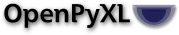openpyxl.styles.fonts module
- class openpyxl.styles.fonts.Font(name=None, sz=None, b=None, i=None, charset=None, u=None, strike=None, color=None, scheme=None, family=None, size=None, bold=None, italic=None, strikethrough=None, underline=None, vertAlign=None, outline=None, shadow=None, condense=None, extend=None)[source]
Bases:
SerialisableFont options used in styles.
- UNDERLINE_DOUBLE = 'double'
- UNDERLINE_DOUBLE_ACCOUNTING = 'doubleAccounting'
- UNDERLINE_SINGLE = 'single'
- UNDERLINE_SINGLE_ACCOUNTING = 'singleAccounting'
- b
Values must be of type <class ‘bool’>
- bold
Aliases can be used when either the desired attribute name is not allowed or confusing in Python (eg. “type”) or a more descriptive name is desired (eg. “underline” for “u”)
- charset
Values must be of type <class ‘int’>
- color
Values must be of type <class ‘openpyxl.styles.colors.Color’>
- condense
Values must be of type <class ‘bool’>
- extend
Values must be of type <class ‘bool’>
- family
Values must be of type <class ‘float’>
- i
Values must be of type <class ‘bool’>
- italic
Aliases can be used when either the desired attribute name is not allowed or confusing in Python (eg. “type”) or a more descriptive name is desired (eg. “underline” for “u”)
- name
Values must be of type <class ‘str’>
- outline
Values must be of type <class ‘bool’>
- scheme
Value must be one of {‘major’, ‘minor’}
- shadow
Values must be of type <class ‘bool’>
- size
Aliases can be used when either the desired attribute name is not allowed or confusing in Python (eg. “type”) or a more descriptive name is desired (eg. “underline” for “u”)
- strike
Values must be of type <class ‘bool’>
- strikethrough
Aliases can be used when either the desired attribute name is not allowed or confusing in Python (eg. “type”) or a more descriptive name is desired (eg. “underline” for “u”)
- sz
Values must be of type <class ‘float’>
- tagname = 'font'
- u
Value must be one of {‘doubleAccounting’, ‘singleAccounting’, ‘single’, ‘double’}
- underline
Aliases can be used when either the desired attribute name is not allowed or confusing in Python (eg. “type”) or a more descriptive name is desired (eg. “underline” for “u”)
- vertAlign
Value must be one of {‘baseline’, ‘subscript’, ‘superscript’}