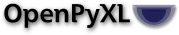Performance
openpyxl attempts to balance functionality and performance. Where in doubt, we have focused on functionality over optimisation: performance tweaks are easier once an API has been established. Memory use is fairly high in comparison with other libraries and applications and is approximately 50 times the original file size, e.g. 2.5 GB for a 50 MB Excel file. As many use cases involve either only reading or writing files, the Optimised Modes modes mean this is less of a problem.
Benchmarks
All benchmarks are synthetic and extremely dependent upon the hardware but they can nevertheless give an indication.
Write Performance
The benchmark code can be adjusted to use more sheets and adjust the proportion of data that is strings. Because the version of Python being used can also significantly affect performance, a driver script can also be used to test with different Python versions with a tox environment.
Performance is compared with the excellent alternative library xlsxwriter
Versions:
python: 3.6.9
openpyxl: 3.0.1
xlsxwriter: 1.2.5
Dimensions:
Rows = 1000
Cols = 50
Sheets = 1
Proportion text = 0.10
Times:
xlsxwriter : 0.59
xlsxwriter (optimised): 0.54
openpyxl : 0.73
openpyxl (optimised) : 0.61
Versions:
python: 3.7.5
openpyxl: 3.0.1
xlsxwriter: 1.2.5
Dimensions:
Rows = 1000
Cols = 50
Sheets = 1
Proportion text = 0.10
Times:
xlsxwriter : 0.65
xlsxwriter (optimised): 0.53
openpyxl : 0.70
openpyxl (optimised) : 0.63
Versions:
python: 3.8.0
openpyxl: 3.0.1
xlsxwriter: 1.2.5
Dimensions:
Rows = 1000
Cols = 50
Sheets = 1
Proportion text = 0.10
Times:
xlsxwriter : 0.54
xlsxwriter (optimised): 0.50
openpyxl : 1.10
openpyxl (optimised) : 0.57
Read Performance
Performance is measured using a file provided with a previous bug report and compared with the older xlrd library. xlrd is primarily for the older BIFF file format of .XLS files but it does have limited support for XLSX.
The code for the benchmark shows the importance of choosing the right options when working with a file. In this case disabling external links stops openpyxl opening cached copies of the linked worksheets.
One major difference between the libraries is that openpyxl’s read-only mode opens a workbook almost immediately making it suitable for multiple processes, this also reduces memory use significantly. xlrd does also not automatically convert dates and times into Python datetimes, though it does annotate cells accordingly but to do this in client code significantly reduces performance.
Versions:
python: 3.6.9
xlread: 1.2.0
openpyxl: 3.0.1
openpyxl, read-only
Workbook loaded 1.14s
OptimizationData 23.17s
Output Model 0.00s
>>DATA>> 0.00s
Store days 0% 23.92s
Store days 100% 17.35s
Total time 65.59s
0 cells in total
Versions:
python: 3.7.5
xlread: 1.2.0
openpyxl: 3.0.1
openpyxl, read-only
Workbook loaded 0.98s
OptimizationData 21.35s
Output Model 0.00s
>>DATA>> 0.00s
Store days 0% 20.70s
Store days 100% 16.16s
Total time 59.19s
0 cells in total
Versions:
python: 3.8.0
xlread: 1.2.0
openpyxl: 3.0.1
openpyxl, read-only
Workbook loaded 0.90s
OptimizationData 19.58s
Output Model 0.00s
>>DATA>> 0.00s
Store days 0% 19.35s
Store days 100% 15.02s
Total time 54.85s
0 cells in total
Parallelisation
Reading worksheets is fairly CPU-intensive which limits any benefits to be gained by parallelisation. However, if you are mainly interested in dumping the contents of a workbook then you can use openpyxl’s read-only mode and open multiple instances of a workbook and take advantage of multiple CPUs.
Sample code using the same source file as for read performance shows that performance scales reasonably with only a slight overhead due to creating additional Python processes.
Parallised Read
Workbook loaded 1.12s
>>DATA>> 2.27s
Output Model 2.30s
Store days 100% 37.18s
OptimizationData 44.09s
Store days 0% 45.60s
Total time 46.76s