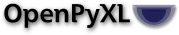Print Settings
openpyxl provides reasonably full support for print settings.
Edit Print Options
>>> from openpyxl.workbook import Workbook
>>>
>>> wb = Workbook()
>>> ws = wb.active
>>>
>>> ws.print_options.horizontalCentered = True
>>> ws.print_options.verticalCentered = True
Add Print Titles
You can print titles on every page to ensure that the data is properly labelled.
>>> from openpyxl.workbook import Workbook
>>>
>>> wb = Workbook()
>>> ws = wb.active
>>>
>>> ws.print_title_cols = 'A:B' # the first two cols
>>> ws.print_title_rows = '1:1' # the first row
Add a Print Area
You can select a part of a worksheet as the only part that you want to print
>>> from openpyxl.workbook import Workbook
>>>
>>> wb = Workbook()
>>> ws = wb.active
>>>
>>> ws.print_area = 'A1:F10'
Change page layout and size
You can adjust the size and print orientation per sheet of a workbook.
>>>
>>> wb = Workbook()
>>> ws = wb.active
>>>
>>> ws.page_setup.orientation = ws.ORIENTATION_LANDSCAPE
>>> ws.page_setup.paperSize = ws.PAPERSIZE_A5
The table size is stored internally as an integer, a number of alias variables are
also available for common sizes (refer to PAPERSIZE_* in openpyxl.worksheet.worksheet ).
If you need a non-standard size, a full list can be found by searching ECMA-376 pageSetup
and setting that value as the paperSize